Professional versions of Windows will not allow access to network shares without a password.
Here's how to allow access to shares using a blank password:
- Hold down the Start key on the keyboard (between Ctrl and Alt) and tap 'R'.
- Enter gpedit.msc and press Enter (or click OK).
In Group Policy Editor: Navigate to
- Computer Configuration>Windows Settings>Security Settings>Local Policies>Security Options.
- Double click on Accounts: Limit local account use of blank passwords to console login only.
- Select the radio button next to Disabled and click [OK].
IT Headquarters. Providing Proactive Prevention of Problems.