We get it.
You're loathe to downsize the position of on-site computer technician, because response time is great. Even so, lately the demands on this person have become equally "great".
That being said, there's not enough overflow work to justify hiring additional staff.
So now what?
IT Headquarters has a low cost solution:
Managed Care Assist
Leverage our automated infrastructure to bridge the gap.
Here's how:
We identify the weak spots before they turn into downtime.
We notify your personnel, and they put hands on before it becomes a problem.
We automate the mundane tasks so your personnel does not have to manually monitor and maintain by hand.
We are also available for overflow work should the need arise.
Call us for an explanation of how we can work with your current IT personnel to complete your comprehensive IT infrastructure.
IT Headquarters. Providing Proactive Prevention of Problems.