You may have heard of Ransomware, which when installed on a computer, locks the documents and holds them for ransom. They typically require you to pay via some anonymous method, such as a money order, or an online payment system. Now, ransomware can come as a payload in video ads. You don’t even need to click on the ad. The malware is installed as soon as the page is loaded. This has been dubbed “malvertising”. A large number of major online networks were infiltrated by these ads, many of which a majority of computer users have as their home page in their browser.
2 Ways to Protect Yourself
- Keep your browsers up to date. We prefer browsers which keep themselves up to date, such as Google Chrome and Firefox.
- Keep plugins up to date. This includes Adobe Flash Player, Microsoft Silverlight and Java. If you’re not sure, you can just download and install the latest version.
The installation should update the installed version for you.
Adobe Flash Player/Microsoft Silverlight and Java
Go to adobe.com and click on the link at the bottom right for Flash Player. Follow the prompts.
Go to microsoft.com/Silverlight and follow the prompts.
Go to java.com and follow the prompts.
Chrome
From the menu at the top right, click Settings.
On the left, click extensions.
Click Get more extensions.
Follow the prompts to install adblock and flashblock.
Firefox
https://addons.mozilla.org/en-US/firefox/addon/adblock-plus
https://addons.mozilla.org/en-US/firefox/addon/flashblock
Internet Explorer
Go to adblockplus.org and follow the prompts.
Flash is probably installed on your computer. To adjust the settings, type Flash into your Windows start menu. Open Flash Player Control Panel.
Go through the tabs and choose to have Flash ask you before it starts.
IT Headquarters. Providing Proactive Prevention of Problems.